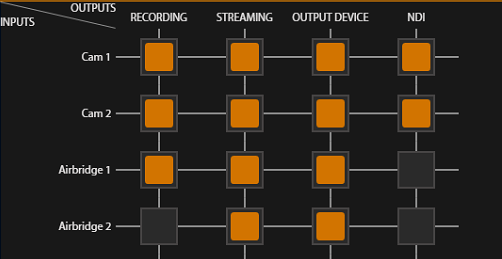AUDIO ROUTING
AUDIO ROUTING IN AUDIO MIXER
Here, the routing is the path of the audio feed between 2 or more devices connected.
In the MASTER channel of the AUDIO MIXER , click on the ROUTING button to access the audio routing :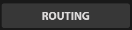
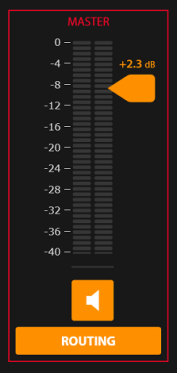
For example:
We have Input Devices in Columns on the Left and Output Devices in Rows on Top
In this routing panel, we have for example CAM1 and CAM2 which send their sound in RECORING, STREAMING, OUTPUT DEVICE and NDI.
And we have audio from Airbridge1 which is routed to all outputs except NDI. The sound coming from Airbridge2 is routed only on the STREAMING and OUTPUT DEVICE
To active the routing, click on the box that connects the input/output devices . This mark  means that the routing is activated
means that the routing is activated
To cancel the routing you click again in the same box, the square becomes black
You can close the ROUTING window and back on AUDIO MIXER by clicking once more on: